
Retrofit Kit Pro installation
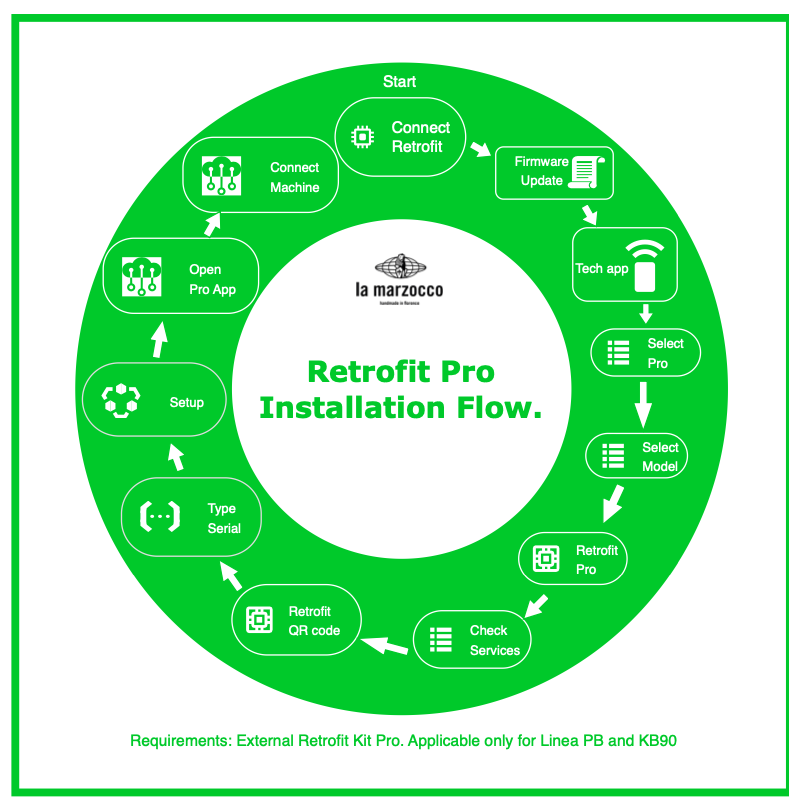
Before the physical installation of the retrofit gateway, it is necessary to install the first FW version compatible with the recognition of the retrofit kit (rc4). The firmware update has to be performed via the USB key provided in the retrofit kit. – Insert the key in the USB port, located on the front panel of the electronic box. – Access the tech menu on the machine (pressing the flush button for 5 seconds and entering the password). – Navigate the menu with B1 and until you find the section “Update Firmware (USB)” Press B3 to access it. – Update the machine firmware and once finalised exit tech menu.
Cabling.
Insert the connecting cable of the retrofit gateway into the cable protection sleeve (provided with the retrofit kit) and connect it to a CA port. We suggest to use the port located on the back of the display of the espresso machine. For correct installation, follow the instructions provided in the Manual enclosed in the retrofit kit box. Once connected to the espresso machine, plug the retrofit gateway into the electrical outlet and allow 1 minute for correct initialization.
Machine in Bluetooth mode ( Gateway Unlocked )
• Turn on your professional machine; • Press flush button (B3) for 3 seconds;
• On display will be visible “MENU Press B3 to Exit”;
• Press B1 ( move left ) or B2 ( move right) until the “Configure Gateway” menu is displayed;
• Press B3 to enter the menu and ”Gateway Unlocked” will appear on display;
• Now the machine is in Bluetooth mode and ready to be connected to the retrofit gateway.
Note. Once the retrofit kit is connected to your professional machine, it may require up to 1 minute to load all its services.
Coupling machine and retrofit Kit
Login to La Marzocco Tech app
Type machine serial number ( es. PB000011).
Notes:
• The phone must be connected to the internet, via Wi-Fi network.
• Allow the app to use/connect to: Bluetooth; Location; Wi-Fi.
• The Retrofit gateway must be already connected to your machine and turned on by the time you reach this point.
• Select the only option available Pro Retrofit.
1. Make sure the professional machine is in Bluetooth mode.
A video tutorial is displayed on the Tech app.
2. Tap on “CONTINUE” to enable the rear camera in your mobile device.
3. Scan the QR code located on the bottom of the retrofit gateway.
4. Remain close to the machine while the app look for machines available for pairing (~ 30 sec).
Once the app has finished the search:
1. Select your professional machine.*
*If the serial number has not been registered on the machine, this cannot be found by the app.
The retrofit gateway serial number will be found instead.
Select this and enter the machine serial number in the next step.
2. After selecting/entering the machine sn, the Tech app connects to the retrofit and finds available Wi- Fi networks.
3. Select the Wi -Fi and enter its password. Mobile device and retrofit kit must be connected on the same Wi -Fi.
If the Wi-Fi credentials are correctly entered, the LM Tech app, after some internal checks, will proceed automatically to finalize the connection to La Marzocco systems. In case of errors, the LM Tech app will stop the procedure and display a specific error message. When everything is recorded successfully, the technician will see the “You are all set” message. Now the machine is ready and you can start to use the Pro app!
