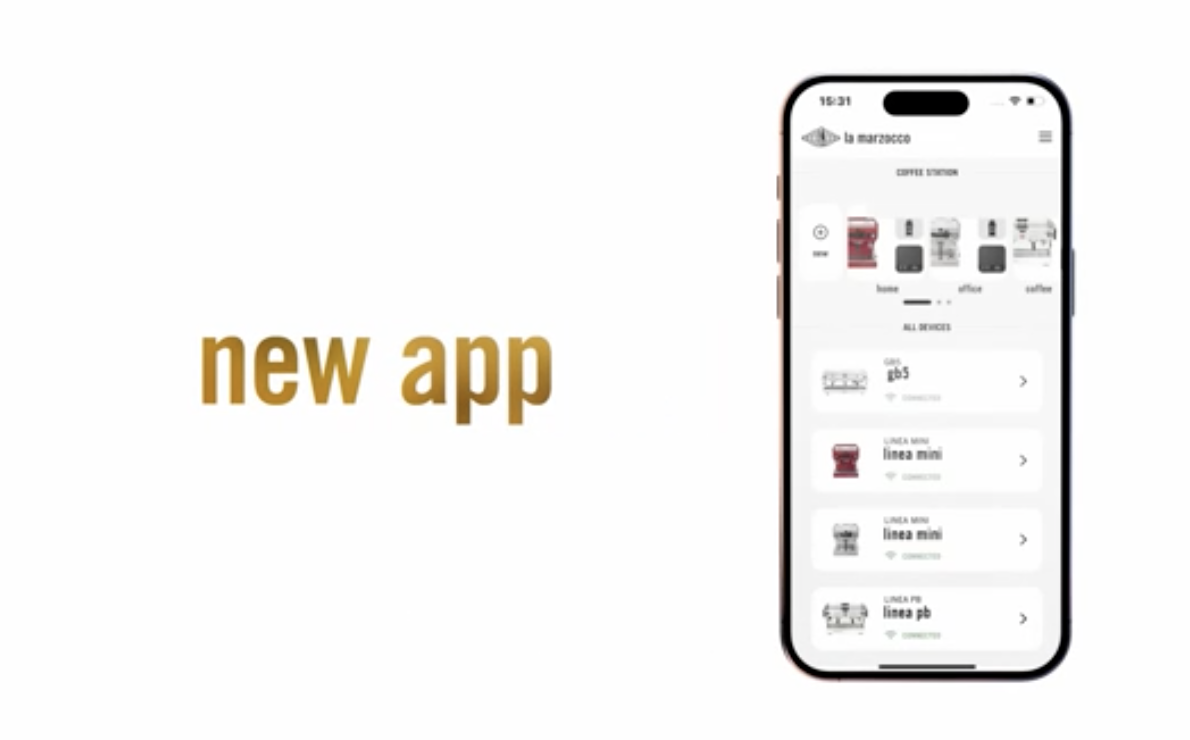
Software Updates: La Marzocco Home and La Marzocco Pro discontinued.
We would like to inform you that the La Marzocco Home and La Marzocco Pro apps have been discontinued and are no longer supported.
To continue managing your machine, please download the new La Marzocco app, which integrates all functionalities for both home and professional machines.
- iOS: Download here
- Android: Download here
How to Get Updates
Applications
To ensure optimal performance and security, we kindly remind you to regularly update our apps to the latest versions available on the Google Play Store and the App Store. These updates not only introduce new features and improvements but also address any issues that may arise, ensuring a smooth and secure experience for you.
In addition, we suggest to clean the cache of our apps on your device before installing the new version. This simple maintenance task can help improve performance and free up valuable storage space. Here’s how you can do it:
For Android Devices:
- Navigate to your device settings.
- Select “Apps” or “Applications”.
- Locate the app you wish to clear the cache for.
- Tap on “Storage”.
- Choose “Clear Cache”.
For iOS Devices:
- Open your Settings.
- Scroll down and select “General”.
- Tap on “iPhone Storage” or “iPad Storage”.
- Find the app you want to clear the cache for.
- Tap “Clear Cache”.
Machine and Gateway firmware
These updates are available only via La Marzocco Home or Pro app.
To access the latest software updates, follow these simple steps:
- Log in to your app.
- Tap on your machine icon then on settings wheel on page footer, updates are shown automatically.
- You’ll find detailed lists of our latest software release, along with instructions on how to download and install it.
Don’t forget to check this page to stay up-to-date with our latest updates description!
If you have any questions or need assistance while installing updates, feel free to contact us using our Support form request.
Enjoy your coffee!
Home Machines
Commercial Machines
Applications
Gateway
V5.0.10
What’s new in this version: * fixed an issue that could cause the machine powers up outside scheduled time * minor...
V5.0.9
– New La Marzocco App compatibility – Improved connectivity – Improved pairing process – Boilers Heating time – Last backflush date (GS3 MP excl.) – Improved statistics – Automatic gateway update...
V3.7-rc7
– Improved brew-by-weight feature– Fixed an issue where the Scheduling feature did not function properly in certain timezones– Minor bug...
Machine
V 1.21 Applies to Linea Micra with V1.20
* fixed an issue that cause the machine go into first installation (leds blinking)
V 1.20 Applies to Linea Mini R, Linea Micra
New La Marzocco App Compatibility.
GS3 MP V 1.47
Improved offset management (forced to 2 °C)
GS3 AV V 1.48
Improved offset management (forced to 2 °C)
Linea Mini V 2.12
Improved plumb-in management
Gateway
V 0.0.1-20250317082626 Applies to GB5, Linea PB, KB, Strada S/X
– New La Marzocco App compatibility – Improved connectivity – Improved pairing – Improved statistics – Individual boiler...
V 0.0.1-20240618080957
Improved updating process Minor bug...
V 0.0.1-20231102114141
Improved connection stability; Minor bug fix.
Machine
GB5 V 1.3.0
– Continuous button as rinse – Eco mode – Mirror doses from group 1
Linea PB/KB90 V 1.81
– Continuous button as rinse – Eco mode – Mirror doses from group 1
Linea Classic S V 1.40
– New La Marzocco App compatibility – Continuous button as rinse
Strada X V 2.2.0
– New La Marzocco App compatibility – Eco mode – Rinse – Group status (ON, Standby, ECO) – AV Group pressure (pressure setting according to the operating mode – mass, puls, ratio) – Extraction profile...
Swan V 1.3.0
– New La Marzocco App compatibility
Pro and Home
App no longer supported
On March the 18th 2025 we’ve released the new La Marzocco app that could handle Professional and Home machines. This version is no longer supported please dowload the new app at these links: iOS: Download here Android: Download...
V 3.1.6
Minor Bug Fix ...
V 3.1.4
Pre Infusion avaialable for Micra and GS3; Minor Bug Fix ...
La Marzocco App
La Marzocco App
March the 18th, 2025 New App Release The new La Marzocco App brings all connected equipment together in one place. Espresso machines—whether at home or in the café along with the Pico Grinder, Swan Grinder, and La Marzocco Connected Scale, now integrate into a single...


